Every blogs needs a sitemap to make visitors easier to find contents which they are looking for. If you are using Wordpress as your blog platform you may use a plugin, and for blogger who are using Blogger they can create a sitemap or table of content using HTML and Javascript codes.
Creating sitemap for Blogger blog using HTML and Javascript codes is really easy, you can finish it only for a few minutes. If you want to host your Javascript code by yourself, you just need to host the Javascript files on site your own, or you may use free Javascript hosted sites like yourjavascipt.com.
Let’s get started create a sitemap for your blog, go to your Blogger Dashboard, then please follow these steps.
Copy the script below
Go to the Pages of Blogger, click New page > Blank page.
Make sure to choose HTML mode on the text editor window, then paste the code, and it done.
Note :
Creating sitemap for Blogger blog using HTML and Javascript codes is really easy, you can finish it only for a few minutes. If you want to host your Javascript code by yourself, you just need to host the Javascript files on site your own, or you may use free Javascript hosted sites like yourjavascipt.com.
Let’s get started create a sitemap for your blog, go to your Blogger Dashboard, then please follow these steps.
Copy the script below
<div align="center"> <b><u>SITEMAP</u></b></div> <div dir="ltr" style="text-align: left;" trbidi="on"> <div style="border: 1px dashed #none; height: 700px; overflow: scroll; width: 455px;"> <script src="http://yourjavascript.com/76501835112/sitemap.js"> </script> <script src="http://yourblog.blogspot.com/feeds/posts/default?max-results=9999&alt=json-in-script&callback=loadtoc"> </script></div> </div>
Go to the Pages of Blogger, click New page > Blank page.
Make sure to choose HTML mode on the text editor window, then paste the code, and it done.
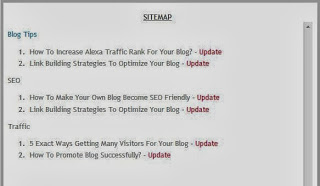 |
| Screenshot of the Sitemap |
Note :
- Replace yourblog.blogspot.com with your blog's URL.
- Width: 455px; the width of the sitemap column, you may change it.
- Height: 700px; the high of the sitemap, you may also change it.



0 comments:
Post a Comment